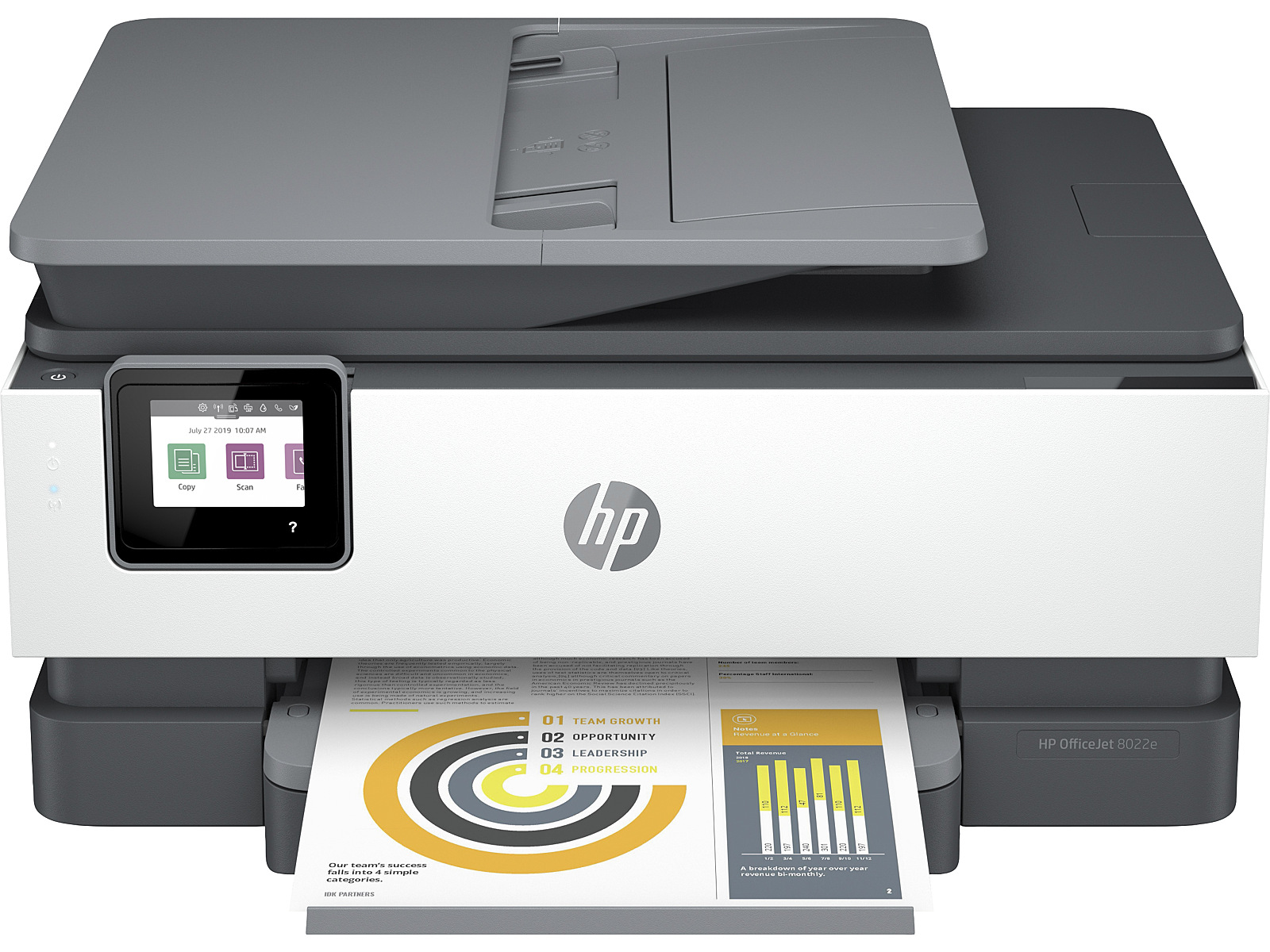Brand - Brother
BrandPartCode - MFC-L6800DW
Category - Multifunction Printers
Category - Root/Electronics/PC peripherals/Printers, 3D printers and plotters/Inkjet printer
Certificates - Certification - GS Mark
Copying - Copier resize - 25 - 400%
Copying - Copying - Mono copying
Copying - Copy speed (black, normal quality, A4) - 46 cpm
Copying - Duplex copying - Yes
Copying - Maximum copy resolution - 1200 x 600 DPI
Copying - Maximum number of copies - 99 copies
Copying - N-in-1 copy function (N=) - 2, 4
Copying - PC free copying - Yes
Copying - Time to first copy (black, normal) - 9.5 s
Design - Built-in display - Yes
Design - Colour display - Yes
Design - Control type - Touch
Design - Display - LCD
Design - Display diagonal - 12.3 cm (4.85")
Design - Market positioning - Business
Design - Product colour - White
Design - Touchscreen - Yes
Eans - 4977766754064
Fax - Duplex faxing - Yes
Fax - Error Correction Mode (ECM) - Yes
Fax - Fax delayed sending - Yes
Fax - Fax dual access - Yes
Fax - Fax forwarding - Yes
Fax - Faxing - Mono faxing
Fax - Modem speed - 33.6 Kbit/s
Features - Digital sender - No
Features - Maximum duty cycle - 125000 pages per month
Features - Number of print cartridges - 1
Features - Number of printer fonts - 66
Features - Page description languages - BR-Script 3, Epson FX, PCL 6, PDF 1.7, PostScript 3
Features - Printing colours - Black
Features - Recommended duty cycle - 0 - 7500 pages per month
GTIN - 0012502642084
GTIN - 012502642084
GTIN - 4002352009133
GTIN - 4002352009652
GTIN - 4977766754002
GTIN - 4977766754019
GTIN - 4977766754026
GTIN - 4977766754057
GTIN - 4977766754064
GTIN - 4977766784610
Input & output capacity - Paper input type - Paper tray
Input & output capacity - Total input capacity - 520 sheets
Input & output capacity - Total number of input trays - 1
Input & output capacity - Total output capacity - 250 sheets
Logistics data - Harmonized System (HS) code - 84433100
LongDesc - The Brother MFC-L6800DW business-durable monochrome laser All-in-One is the ultimate choice for mid-sized workgroups with higher print volumes. It offers great value due to the included high-yield in-box toner cartridge and low cost output thanks to the super high-yield replacement toner cartridge. Plus, maximize your productivity with fast printing and copying up to 48ppm as well as a 520-sheet capacity paper tray that holds more than a ream of paper. For even fewer refills, expand the paper capacity to 1,610 sheets with optional trays. This high-performance All-in-One offers advanced scanning features with multiple scan to destinations and a fastest-in-class monochrome scan speed to help optimize your workflow‡. Advanced security features including an integrated NFC card reader and Active Directory® support provide network user authentication. Customize your workflow with the color Touchscreen display and directly scan to and print from popular business cloud services.- Fast, high-quality printing for higher print volumes. Featuring a business-durable design with high-speed printing and copying up to 48 pages per minute, this high-performance All-in-One is ideal for mid-sized workgroups.- Low total cost of ownership. Includes a high-yield 8,000-page‡ toner cartridge for built-in value. For even lower cost printing, use the super high-yield 12,000-page‡ replacement toner cartridge.- Flexible network connectivity†. Built-in wireless 802.11b/g/n and Gigabit Ethernet interfaces allow you to share the MFC-L6800DW with multiple users on your network.- Advanced duplex capabilities. Automatic two-sided printing and copying helps save paper. Plus, the 80-page capacity duplex auto document feeder scans both sides of the page in a single-pass for two-sided monochrome scanning up to 100ipm‡.- Large, expandable paper capacity‡. Easily handle your large print jobs via an adjustable 520-sheet capacity paper tray and 50-sheet capacity multi-purpose tray. For additional capacity, optional paper trays are available in 250-sheet or 520-sheet capacities enabling users to configure the All-in-One with multiple trays in a way that best meets their application requirements – up to 1,610 sheets total capacity.- 4.85" color Touchscreen display. Allows for easy menu navigation and creation of up to 48 customized shortcuts. Plus, scan to popular business cloud services‡ directly from the Touchscreen including: EVERNOTE®, DROPBOX, GOOGLE DRIVE™, ONENOTE®, and more- Advanced security features. Offers an integrated NFC card reader and Active Directory® support for network user authentication to help protect against unauthorized access to the device. Other security features include: Secure Function Lock, LDAP, SSL/TLS, and more.- Fast scanning with advanced capabilities‡. Features a fastest-in-class monochrome scan speed of up to 50ipm‡ and multiple scan-to destinations to adapt to your customized workflow. Scan-to destinations include E-mail, SSH Server (SFTP), USB, SharePoint®, Cloud, Network Folder (CIFS), and more.- Convenient mobile device printing and scanning. Print from your mobile device via: AirPrint™, Google Cloud Print™ 2.0, Mopria®, Brother iPrint&Scan, Cortado Workplace, and Wi-Fi Direct®. Plus, wirelessly scan to your mobile device with the Brother iPrint&Scan app.- Outstanding customer support. The Brother MFC-L6800DW offers a 1 year limited warranty with free phone support for the life of your product.
LongProductName - MFC-L6800DW - 46ppm, 1200 x 1200dpi, 512MB, 4.8" LCD, USB 2.0, Ethernet, Wi-Fi, 745W, 18.9kg
LongSummaryDescription - Brother MFC-L6800DW. Print technology: Laser, Printing: Mono printing, Maximum resolution: 1200 x 1200 DPI. Copying: Mono copying, Maximum copy resolution: 1200 x 600 DPI. Scanning: Colour scanning, Optical scanning resolution: 1200 x 1200 DPI. Faxing: Mono faxing. Maximum ISO A-series paper size: A4. Wi-Fi. Direct printing. Product colour: White
Name - Brother MFC-L6800DW
Network - Cabling technology - 10/100/1000Base-T(X)
Network - Email protocols - SMTP
Network - Ethernet LAN - Yes
Network - Ethernet LAN data rates - 10,100,1000 Mbit/s
Network - Mobile printing technologies - Apple AirPrint, Brother iPrint & Scan, Google Cloud Print, Mopria Print Service
Network - Near Field Communication (NFC) - Yes
Network - Online services supported - Box, Dropbox, Evernote, Facebook, Flickr, Google Drive, OneDrive, OneNote
Network - Security algorithms - 64-bit WEP, 128-bit WEP, 802.1x RADIUS, EAP-FAST, EAP-MD5, EAP-PEAP, EAP-TLS, EAP-TTLS, HTTPS, IPPS, IPSEC, LEAP, PEAP, SMTP-AUTH, SNMP, SSL/TLS, WPA-PSK, WPA2-PSK
Network - Supported network protocols (IPv4) - ARP, RARP, BOOTP, DHCP, APIPA (Auto IP), WINS/NetBIOS name resolution, DNS resolver, mDNS, LLMNR responder, LPR/ LPD, custom Raw Port/Port9100, IPP/IPPS, FTP server, TELNET server, HTTP/HTTPS server, TFTP client en server, SMTP client, SNMPv1/v2c/ v3, ICMP, web services (printen), CIFS client, SNTP client, LDAP
Network - Supported network protocols (IPv6) - NDP, RA, DNS resolver, mDNS, LLMNR responder, LPR/LPD, custom raw port/ Port9100, IPP/IPPS, FTP server, TELNET server, HTTP/HTTPS server, TFTP client en server, SMTP client, SNMPv1/v2c, ICMPv6, web services (print), CIFS client, SNTP client, LDAP
Network - Wi-Fi - Yes
Network - Wi-Fi standards - 802.11b, 802.11g, Wi-Fi 4 (802.11n)
Other features - Energy saving mode - Yes
Packaging content - Drivers included - Yes
Packaging data - Package depth - 526 mm
Packaging data - Package height - 659 mm
Packaging data - Package weight - 22.9 kg
Packaging data - Package width - 599 mm
Paper handling - Auto Document Feeder (ADF) media weight - 64 - 90 g/m²
Paper handling - Custom media length - 127 - 355.6 mm
Paper handling - Custom media width - 76.2 - 215.9 mm
Paper handling - ISO A-series sizes (A0...A9) - A4, A5, A6
Paper handling - Maximum ISO A-series paper size - A4
Paper handling - Multi-purpose tray media types - Bond paper, Envelopes, Labels, Letterhead, Plain paper, Recycled paper, Thick paper, Thicker paper, Thin paper
Paper handling - Multi-Purpose Tray media weight - 60 - 200 g/m²
Paper handling - Non-ISO print media sizes - Executive, Folio, Legal, Letter
Paper handling - Paper tray media types - Plain paper, Recycled paper, Thick paper, Thin paper
Paper handling - Paper tray media weight - 60 - 120 g/m²
Performance - Built-in processor - Yes
Performance - Internal memory - 512 MB
Performance - Processor family - ARM
Performance - Processor frequency - 800 MHz
Performance - Sound power level (standby) - 35 dB
Performance - Sound pressure level (copying) - 57 dB
Performance - Sound pressure level (quiet mode) - 53 dB
Ports & interfaces - Direct printing - Yes
Ports & interfaces - Standard interfaces - Ethernet, NFC, USB 2.0, Wireless LAN
Ports & interfaces - USB 2.0 ports quantity - 1
Ports & interfaces - USB port - Yes
Power - Energy Star Typical Electricity Consumption (TEC) - 2.285 kWh/week
Power - Power consumption (average operating) - 745 W
Power - Power consumption (off) - 1.6 W
Power - Power consumption (PowerSave) - 390 W
Power - Power consumption (sleep) - 8 W
Power - Power consumption (standby) - 34 W
Printing - Duplex printing - Yes
Printing - Duplex printing mode - Manual
Printing - Maximum resolution - 1200 x 1200 DPI
Printing - N-up printing - 2, 4, 9, 16, 25
Printing - Printing - Mono printing
Printing - Print speed (black, normal quality, A4/US Letter) - 46 ppm
Printing - Print technology - Laser
Printing - Secure printing - Yes
Printing - Time to first page (black, normal) - 7.5 s
Printing - Warm-up time - 4.7 s
Producer - Brother
ProducerCode - MFCL6800DWYJ1
ProductName - MFC-L6800DW
Scanning - Document formats supported - PDF
Scanning - Duplex scanning - Yes
Scanning - Duplex scan speed (colour) - 17 ppm
Scanning - Greyscale levels - 256
Scanning - Image formats supported - JPG
Scanning - Input colour depth - 48 bit
Scanning - Maximum scan area - A4 (210 x 297)
Scanning - Maximum scan resolution - 19200 x 19200 DPI
Scanning - Optical scanning resolution - 1200 x 1200 DPI
Scanning - Output colour depth - 24 bit
Scanning - Scan drivers - ICA, ISIS, SANE, TWAIN, WIA
Scanning - Scanner type - Flatbed & ADF scanner
Scanning - Scanning - Colour scanning
Scanning - Scan speed (black) - 24 inch/min
Scanning - Scan speed (colour) - 20 inch/min
Scanning - Scan speed (colour) - 50 ppm
Scanning - Scan technology - Dual CIS
Scanning - Scan to - E-mail, E-mail Server, FTP, File, Image, OCR, USB
ShortDescription - laser | mono | A4 | druk | kopia | skan | USB 2.0
ShortSummaryDescription - Brother MFC-L6800DW, Laser, Mono printing, 1200 x 1200 DPI, A4, Direct printing, White
Sustainability - Sustainability certificates - Nordic Swan Ecolabel, Blue Angel, ENERGY STAR
System requirements - Linux operating systems supported - Yes
System requirements - Mac operating systems supported - Mac OS X 10.10 Yosemite, Mac OS X 10.8 Mountain Lion, Mac OS X 10.9 Mavericks
System requirements - Mobile operating systems supported - Windows Phone, Windows RT
System requirements - Server operating systems supported - Windows Server 2003, Windows Server 2003 x64, Windows Server 2008, Windows Server 2008 R2, Windows Server 2012, Windows Server 2012 R2
System requirements - Windows operating systems supported - Windows 10 Enterprise, Windows 10 Enterprise x64, Windows 10 Home, Windows 10 Home x64, Windows 10 Pro, Windows 10 Pro x64, Windows 2000, Windows 2000 Professional, Windows 7 Enterprise, Windows 7 Enterprise x64, Windows 7 Home Basic, Windows 7 Home Basic x64, Windows 7 Home Premium, Windows 7 Home Premium x64, Windows 7 Professional, Windows 7 Professional x64, Windows 7 Starter, Windows 7 Starter x64, Windows 7 Ultimate, Windows 7 Ultimate x64, Windows 8, Windows 8 Enterprise, Windows 8 Enterprise x64, Windows 8 Pro, Windows 8 Pro x64, Windows 8 x64, Windows 8.1, Windows 8.1 Enterprise, Windows 8.1 Enterprise x64, Windows 8.1 Pro, Windows 8.1 Pro x64, Windows 8.1 x64, Windows Vista Business, Windows Vista Business x64, Windows Vista Enterprise, Windows Vista Enterprise x64, Windows Vista Home Basic, Windows Vista Home Basic x64, Windows Vista Home Premium, Windows Vista Home Premium x64, Windows Vista Ultimate, Windows Vista Ultimate x64, Windows XP Home, Windows XP Home x64, Windows XP Professional, Windows XP Professional x64
Title - Brother MFC-L6800DW multifunction printer Laser A4 1200 x 1200 DPI 46 ppm Wi-Fi
URL - https://www.brother-usa.com/MFC/ModelDetail/4/MFCL6800DW/overview
WarrantyInfo - 2 Years
Weight & dimensions - Depth - 427 mm
Weight & dimensions - Height - 518 mm
Weight & dimensions - Weight - 18.9 kg
Weight & dimensions - Width - 495 mm