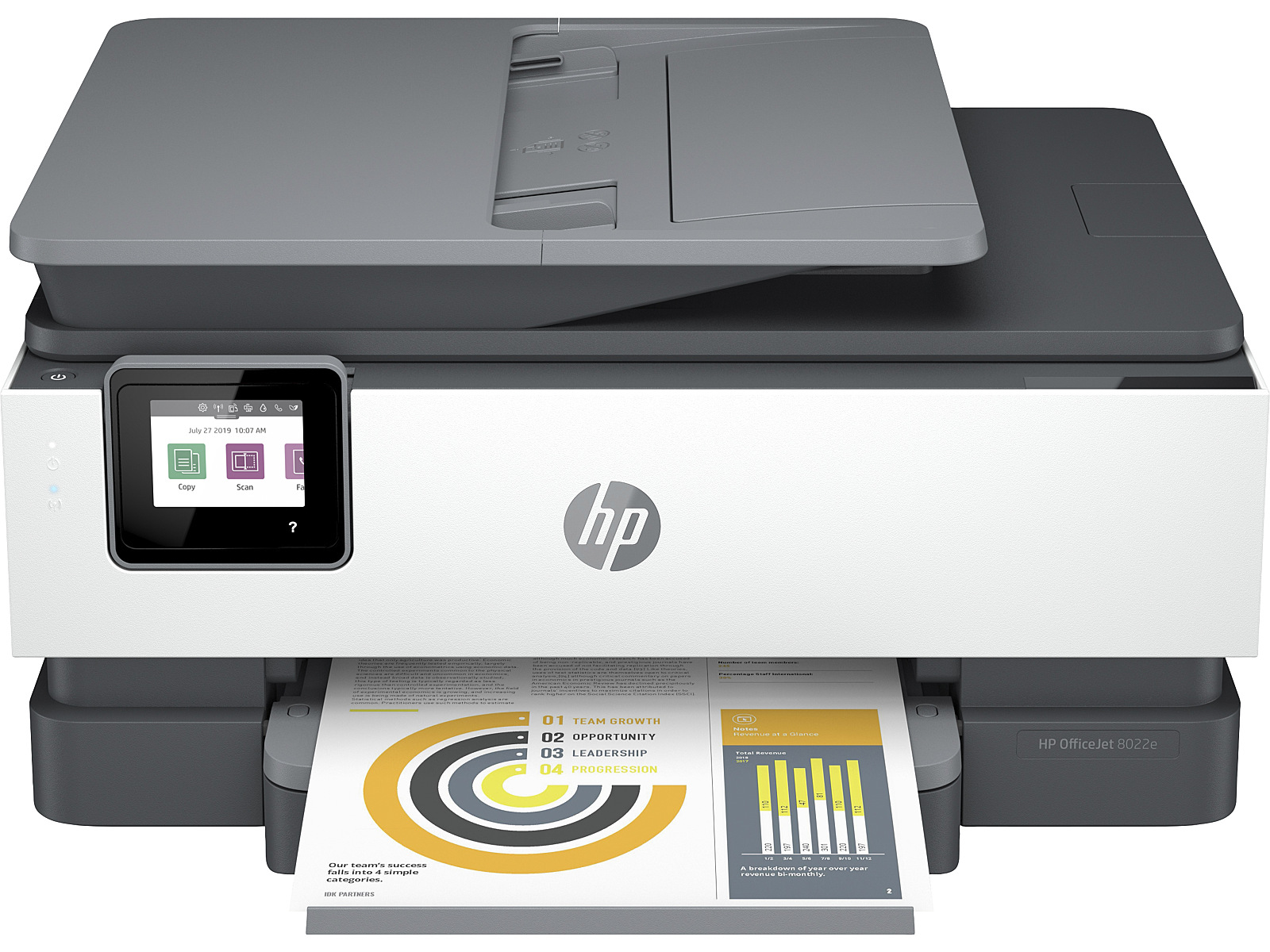Brand - Canon
BrandCode - CANON
BrandPartCode - 2988C026
Category - Multifunction Printers
Copying - Copier resize - 25 - 400%
Copying - Copying - Colour copying
Copying - copy speed (black & white) - 6.5
Copying - Copy speed (black, normal quality, A4) - 6.5 cpm
Copying - copy speed (color) - 6.5
Copying - Edge erase function - Yes
Copying - ID-card copy function - Yes
Copying - Maximum number of copies - 99 copies
Copying - N-in-1 copy function - Yes
Copying - N-in-1 copy function (N=) - 2, 4
Design - Built-in display - Yes
Design - Colour display - Yes
Design - Control type - Touch
Design - Display - TFT
Design - Display diagonal - 10.9 cm (4.3")
Design - Market positioning - Home & office
Design - Product colour - White
Design - Touchscreen - Yes
Dimensions - depth - 36.6
Dimensions - height - 19.3
Dimensions - weight - 9.7
Dimensions - width - 46.8
EAN - 4549292117950
Fax - Faxing - No
Features - Digital sender - No
Features - Number of print cartridges - 5
Features - Printing colours - Black, Cyan, Magenta, Pigment black, Yellow
Functions - MFP functions - copier
Functions - MFP functions - printer
Functions - MFP functions - skanner
General parameters - colour - white
General parameters - manufacturer - Canon
GrossWeight - 12.2200
Group - IT > MF PRINTERS > INK
GTIN - 4549292117950
Height - 0.4700
Input & output capacity - Auto document feeder (ADF) - Yes
Input & output capacity - Auto document feeder (ADF) input capacity - 20 sheets
Input & output capacity - Maximum input capacity - 200 sheets
Input & output capacity - Maximum number of input trays - 1
Input & output capacity - Paper input type - Cassette, Paper tray
Input & output capacity - Total number of input trays - 1
Interfaces - Bluetooth
Interfaces - LAN (network, RJ45)
Interfaces - USB-A 2.0
Interfaces - WiFi
Interfaces - WiFi standards - AirPrint
Interfaces - WiFi standards - IEEE 802.11a
Interfaces - WiFi standards - IEEE 802.11b
Interfaces - WiFi standards - IEEE 802.11g
Interfaces - WiFi standards - IEEE 802.11n
Length - 0.2650
Logistics data - Harmonized System (HS) code - 84433100
LongDesc - Compact, clever and connected, this A3-capable All-In-One printer can print, scan and copy for all your creative needsCompact and connected A3 All-In-One for complete creativityChoose PIXMA TS9551C's creative capabilities for a compact A3-capable All-In-One with 12x12 inch cardstock support, built-in pattern templates and multimedia handling. With creativity at your command, you can release your inner designer and create your own nail stickers, calendars, collages and more.Compact A3 solutionEnjoy easy operation and A3 printing in a compact model with a large 10.8cm (4.3 inch) touchscreen and efficient auto 2-sided printing*.*(A5/A4/LTR size plain paper only)Wireless controlPrint, scan, copy and access the cloud with the Canon PRINT app, or print with AirPrint (iOS) and Mopria (Android). You can even print by speaking to Amazon Alexa**. Print without any internet at all with Wireless Direct.**Amazon and Alexa are trademarks of Amazon.com, Inc. or its affiliates.Get into the cloudPrint direct from Facebook and Instagram and scan to cloud accounts including Google Drive, OneDrive and Evernote with the PIXMA Cloud Link* via the Canon PRINT app.*Scan to cloud and scan to email only available for genuine Canon ink usersExceptional qualityCanon photo media, FINE printhead technology and 5 individual inks reproduce highly detailed images with up to 100-year album life as well as professional documents.Unleash your creativityGet crafty with Easy-PhotoPrint Editor, 12x12 cardstock support, Creative Park and the new nail art app and experiment with magnetic, restickable and 3.5x3.5 inch square media.
LongDescription EN - A3 All-In-One for the home office or home crafter
With A3 print capability, and simple wireless connectivity, the PIXMA TS9550 Series allows you to choose between professional document printing for the home office, or total creative freedom for all your crafting needs. Print your story
Discover why the PIXMA TS9550 Series is the complete multi-task printer. Compact A3 solution
Perfect for the home office, this compact All-in-One printer offers borderless A3 printing with a comparable A4 footprint. Smart and connected
Effortlessly print, scan and copy from your smart device with the Canon PRINT app, or print without any additional apps withAirPrint (iOS) and Mopria (Android) compatibility. Unleash your creativity
Use the printer's 45 built-in patterns to design scrapbooks or your own wrapping paper. Tackle origami using Creative Park with its catalogue of arts and crafts templates. Get creative using Canon’s Easy-PhotoPrint Editor app for iOS or Android. Exceptional quality
Canon photo media, FINE printhead technology and 5 individual inks reproduce highly detailed photographs with up to 100-year album life as well as professional documents. Create fun nail stickers
Customise your nails with Canon’s unique nail sticker media and app. It comes with 200 designs (with new designs released each year), or get creative and use your own photos!
LongDescription ET - Kõik-ühes A3-printer kodukontorisse või käsitööhuvilisele
A3-võimekuse ja lihtsa juhtmevaba ühendusega PIXMA TS9550 seeria võimaldab printida professionaalseid dokumente ja teisalt rakendada oma käsitööhuvi. Printige oma lugu
Avastage, mis teeb PIXMA TS9550 seeria printerist tõeliselt mitmekülgse mudeli. Kompaktne A3-lahendus
See kompaktne kõik-ühes printer pakub ääristeta A3-printimist, sobides oma suuruse tõttu ideaalselt kodukontoritesse. Nutikas mitmete ühendusvõimalustega seade
Rakendusega Canon PRINT saate hõlpsalt printida, skannida ja kopeerida oma nutiseadmetest ning tänu Apple AirPrinti (iOS) või Mopria (Android) toele saate printida ka lisarakendusi installimata. Vabastage oma loomingulisus
Kasutage printeri 45 sisseehitatud mustrimalli, et disainida oma ajaleheväljalõigete albumit või luua ise pakkepaberit. Tutvuge Creative Parki kunstikataloogide ja -mallidega ning avastage origami kunst. Rakendage oma loomingulisust, kasutades Canoni rakendust Easy-PhotoPrint Editor, mis on saadaval nii iOSi kui ka Androidi jaoks. Erakordne kvaliteet
Tänu Canoni fotomeediale, FINE-tehnoloogiaga prindipeale ja viiele eraldiseisvale tindimahutile saate toota professionaalseid dokumente ning detailirohkeid fotosid, mis kestavad albumis kuni 100 aastat. Looge ise vahvaid küünekleepse
Kaunistage oma küüsi, kasutades Canoni ainulaadset küünekleepsude jaoks mõeldud prindimaterjali ja rakendust. Viimane tuleb koos 200 disainiga (uued disainid lisanduvad igal aastal), lisaks võite kasutada oma fotosid!
LongDescription LV - Universāls A3 formāta printeris mājas birojam vai rokdarbiem
PIXMA TS9550 sērija ar A3 formāta drukāšanu un vienkāršu bezvadu savienojumu ļauj izvēlēties profesionālu dokumentu drukāšanu mājas birojā vai pilnīgu radošu brīvību, sniedzot visu rokdarbiem nepieciešamo. Kompakts A3 formāta risinājums
Šis kompaktais universālais printeris ir lieliski piemērots mājas birojam — tas piedāvā bezapmaļu A3 formāta drukāšanu, būdams līdzīga lieluma kā A4 formāta printeris. Vieds un savienots
Bez piepūles drukājiet, skenējiet un kopējiet, izmantojot viedierīci ar Canon PRINT lietojumprogrammu, vai drukājiet bez jebkādām papildu lietojumprogrammām, pateicoties saderībai ar AirPrint (iOS) un Mopria (Android). Radoša darbība
Izmantojiet 45 paraugus, kas ietverti printerī, lai izveidotu albumus vai savu ietinamo papīru. Veidojiet origami, izmantojot Creative Park pakalpojumu ar tā mākslas un rokdarbu veidņu katalogu. Kļūstiet radošs, izmantojot Canon Easy-PhotoPrint Editor lietojumprogrammu, kas paredzēta operētājsistēmai iOS vai Android. Izcila kvalitāte
Canon fotomateriāli, FINE drukas galviņas tehnoloģija un piecas atsevišķas tintes atveido ļoti detalizētas fotogrāfijas ar līdz 100 gadu albumu mūžu, kā arī profesionālus dokumentus.
LongProductName - PIXMA TS9551C, A3, 10/15 ipm, 4800x1200 DPI, ADF, CIS, 4.3" LCD TFT, USB B, RJ-45, Wi-Fi, SD, 468x366x193 mm
LongSummaryDescription - Canon PIXMA TS9551C. Print technology: Inkjet, Printing: Colour printing, Maximum resolution: 4800 x 1200 DPI. Copying: Colour copying. Scanning: Colour scanning, Optical scanning resolution: 1200 x 2400 DPI. Maximum ISO A-series paper size: A3. Wi-Fi. Direct printing. Product colour: White
MediumDescription EN - Compact, clever and connected, this A3 capable All-In-One printer is the ideal business or creative partner.
MediumDescription ET - See kompaktne ja nutikas A3-võimekusega kõik-ühes printer pakub erinevaid ühendusvõimalusi ning on ideaalne partner ettevõtjale või käsitööhuvilisele.
MediumDescription LV - Multifunkcionālais printeris PIXMA TS9551C, Canon / 2988C026Kompakts, gudrs un savienojams — šis A3 formāta universālais printeris ir ideāli piemērots uzņēmumiem un radošai darbībai.• A3 formāta druka
• Automātiska divpusēja drukāšana
• Bezvadu un Ethernet savienojums
• 5 atsevišķas tintes
• Izdrukājamas nagu uzlīmes
• 20 lokšņu automātisko dokumentu padeve
• Skārienjutīgs šķidro kristālu displejs
Memory card reader - memory card support - SD
Memory card reader - memory card support - SDHC
Memory card reader - memory card support - SDXC
Name EN - MF-printer Canon PIXMA TS9551 A3, White
Name ET - MF-printer Canon PIXMA TS9551 A3, Valge
NameInWeb EN - Multifunctional inkjet color printer PIXMA TS9551C, Canon
NameInWeb ET - Multifunktsionaalne värvi-tindiprinter Canon PIXMA TS9551C
NameInWeb LV - Multifunkcionālais printeris PIXMA TS9551C, Canon
Name LV - MF-printer Canon PIXMA TS9551 A3, White
NetWeight - 9.7000
Network - Cabling technology - 10/100Base-T(X)
Network - Ethernet LAN - Yes
Network - Ethernet LAN data rates - 10,100 Mbit/s
Network - Mobile printing technologies - Apple AirPrint, Mopria Print Service, PIXMA Cloud Link
Network - Security algorithms - WEP, WPA-PSK, WPA2-PSK
Network - Wi-Fi - Yes
Network - Wi-Fi standards - 802.11a, 802.11b, 802.11g
Operational conditions - Operating relative humidity (H-H) - 10 - 80%
Operational conditions - Operating temperature (T-T) - 15 - 30 °C
Other features - Downloadable software - Easy-WebPrint EX
Other features - Software CD - Yes
Packaging content - Bundled software - MP Driver including Scanning Utility
Packaging content - Cartridge(s) included - Yes
Packaging content - Manual - Yes
Paper handling - Borderless printing media sizes - 8.9x8.9, 17.5x25, 30x30, 10x15, 13x18, 13x13, 20x25, 25x30, A3, A4, Letter
Paper handling - Custom media length - 89 - 676 mm
Paper handling - Custom media width - 55 - 215.9 mm
Paper handling - Envelopes sizes - 10, DL
Paper handling - ISO A-series sizes (A0...A9) - A3, A4, A5
Paper handling - ISO B-series sizes (B0...B9) - B4, B5
Paper handling - Maximum ISO A-series paper size - A3
Paper handling - Non-ISO print media sizes - Legal, Letter
Paper handling - Paper tray media types - Art paper, Envelopes, Glossy paper, High resolution paper, Matte paper, Photo paper, Plain paper, Semi-glossy paper
Paper handling - Paper tray media weight - 64 - 105 g/m²
Performance - Card reader integrated - Yes
Performance - Compatible memory cards - SD, SDHC, SDXC
Performance - Sound pressure level (printing) - 49.5 dB
Ports & interfaces - Direct printing - Yes
Ports & interfaces - Standard interfaces - Ethernet, USB 2.0, Wireless LAN
Ports & interfaces - USB 2.0 ports quantity - 1
Ports & interfaces - USB connector - USB Type-B
Ports & interfaces - USB port - Yes
Power - AC input frequency - 50 - 60 Hz
Power - AC input voltage - 100 - 240 V
Power - Power consumption (copying) - 14 W
Power - Power consumption (off) - 0.3 W
Power - Power consumption (standby) - 1.2 W
Printer - double sided printing
Printer - LCD screen
Printer - black and white print speed - 15
Printer - color print speed - 10
Printer - first page print speed (black and white) - 19
Printer - first page print speed (color) - 19
Printer - format - A3 printer
Printer - format - A4 printer
Printer - number of nozzles - 5
Printer - paper bin capacity - 100
Printer - printer type - color-multifunctional
Printer - printing technology - ink
Printer - supported operating systems - Android
Printer - supported operating systems - iOS
Printer - supported operating systems - Windows 8
Printer - supported operating systems - Windows 10
Printing - Duplex printing - Yes
Printing - Duplex printing mode - Auto
Printing - Maximum resolution - 4800 x 1200 DPI
Printing - Printing - Colour printing
Printing - Print speed (ISO/IEC 24734) colour - 10 ipm
Printing - Print speed (ISO/IEC 24734) mono - 15 ipm
Printing - Print technology - Inkjet
ProductCode - 2988C026
ProductionCountry - CN
ProductName - TS9551C
Scanning - Greyscale levels - 16
Scanning - Input colour depth - 16 bit
Scanning - Maximum scan area - 216 x 297 mm
Scanning - Optical scanning resolution - 1200 x 2400 DPI
Scanning - Output colour depth - 8 bit
Scanning - Scanner type - Flatbed & ADF scanner
Scanning - Scanning - Colour scanning
Scanning - Scan technology - CIS
ShortSummaryDescription - Canon PIXMA TS9551C, Inkjet, Colour printing, 4800 x 1200 DPI, A3, Direct printing, White
System requirements - Mac operating systems supported - Mac OS X 10.10 Yosemite, Mac OS X 10.11 El Capitan, Mac OS X 10.12 Sierra, Mac OS X 10.13 High Sierra
System requirements - Minimum RAM - 3100 MB
System requirements - Mobile operating systems supported - Android, Windows 10 Mobile, iOS
System requirements - Windows operating systems supported - Windows 10, Windows 7, Windows 8.1
TariffNo - 84433100
Title - Canon PIXMA TS9551C Inkjet A3 4800 x 1200 DPI Wi-Fi
UnitOfMeasureCode - tk
UnitsPerPackage - 1
URL - https://www.canon-europe.com/printers/pixma-ts9551c/
Volume - 0.06787975
WarrantyInfo -
Weight & dimensions - Depth - 366 mm
Weight & dimensions - Height - 193 mm
Weight & dimensions - Weight - 9.7 kg
Weight & dimensions - Width - 468 mm
Width - 0.5450