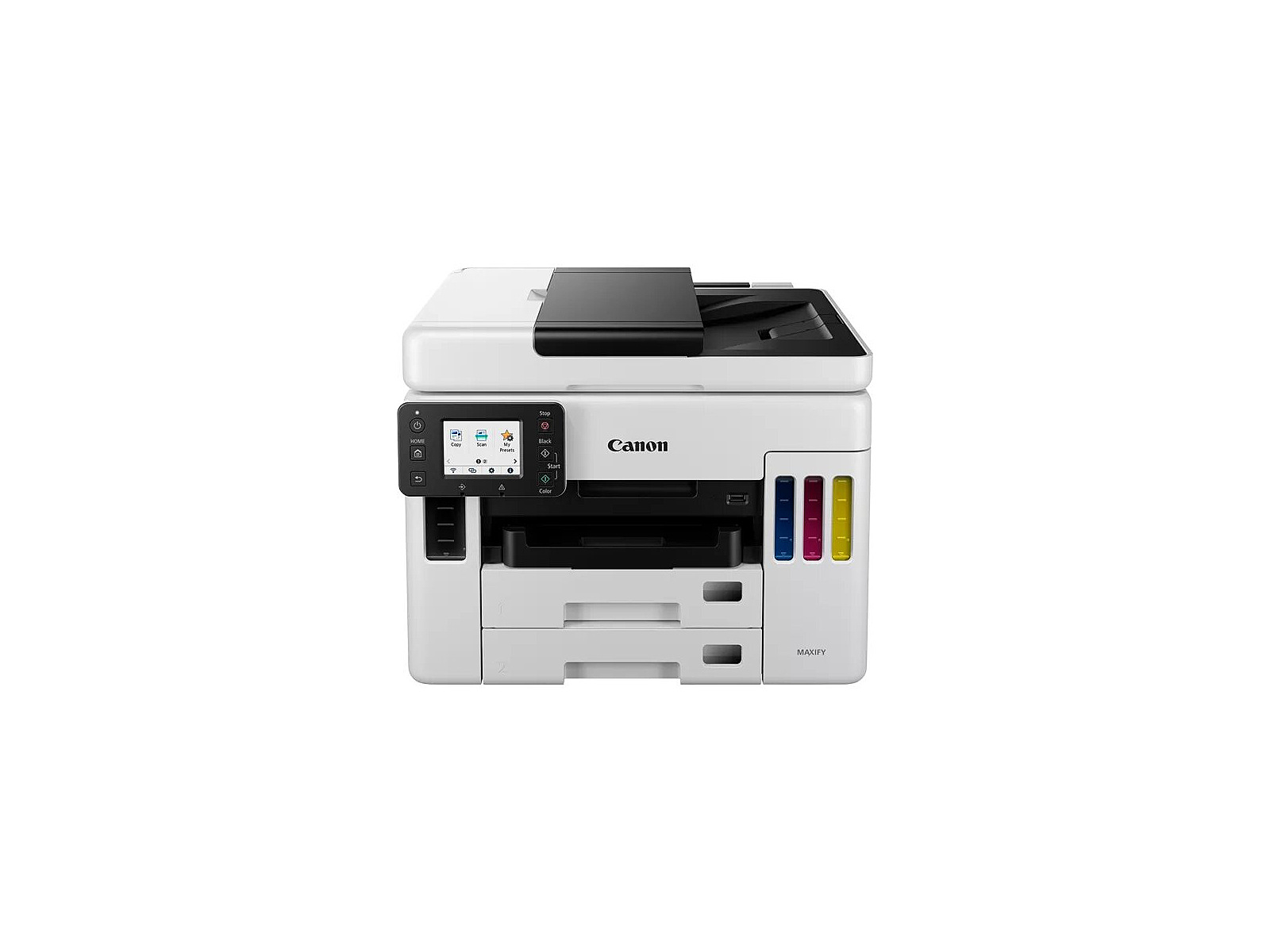Accessories included -
Application - Advanced
Brand - Canon
BrandPartCode - 4470C009
Category - Multifunction Printers
Category - Root/Electronics/PC peripherals/Printers, 3D printers and plotters/Inkjet printer
Color - Black
Color - Gray
Color printing - Yes
Connectors - 1 x USB
Connectors - RJ-45
Copier specifications - Szybkość kopiowania sFCOT (kolorowe): około 12 s13 sESAT (kolorowe): około 12,7 obr./min14 ESAT/jednostronnie, ADF (kolorowe): około 12,2 obr./min15 ESAT/jednostronnie, ADF (czarno-białe): około 22,2 obr./min16 Jakość kopii 3 poziomy (jakość: ekonomiczna, standardowa, wysoka) Regulacja intensywności 9 poziomów (dostępna regulacja automatyczna, kopiowanie AE) Kopiowanie wielokrotne: Maks. 99 kopii Funkcje kopiowania Kopiowanie dokumentów, kopiowanie dwustronne, ręczne kopiowanie dwustronne z podajnikiem ADF, kopiowanie 2 na 1 i 4 na 1, kopiowanie z sortowaniem (tylko podajnik ADF), kopiowanie z usuwaniem ramki (tylko szyba skanera), kopiowanie dokumentów tożsamości Kopiowanie ze zmianą rozmiaru 25400%, Dopasowanie do strony A5 na A4, B5 na A4, A4 na A5 oraz A4 na B5
Copying - Copier resize - 25 - 400%
Copying - Copying - Colour copying
Copying - Duplex copying - Yes
Copying - Maximum number of copies - 99 copies
Dane techniczne: Automat. druk dwustronny (dupleks) - tak
Dane techniczne: Funkcje - drukowanie
Dane techniczne: Funkcje - kopiowanie
Dane techniczne: Funkcje - skanowanie
Dane techniczne: Grupa produktowa - Drukarki Canon
Dane techniczne: Gwarancja - 1 rok w serwisie zewnętrznym
Dane techniczne: Interfejs - Ethernet
Dane techniczne: Interfejs - USB 2.0
Dane techniczne: Interfejs - Wi-Fi
Dane techniczne: Producent - Canon
Dane techniczne: Rodzaj - kolorowa
Dane techniczne: Rodzaj produktu - urządzenie wielofunkcyjne
Dane techniczne: Rozmiar nośnika - A4
Dane techniczne: Technologia druku - atramentowa
Data Act - Link
Depth - 410 mm
Description - Urządzenie wielofunkcyjne atramentowe MAXIFY GX6040 Gdy priorytetem jest niski koszt wydruku strony i duża liczba wydruków w ciągu dnia, idealnym rozwiązaniem będzie drukarka MAXIFY GX6040. Wydajność drukowania biznesowego w dłuższej perspektywie Dzięki tym niezawodnym drukarkom MegaTank umożliwiającym drukowanie w dużych nakładach i uzupełnianie zbiorników na atrament szybko wydrukujesz dokumenty klasy biznesowej, osiągając średnie oszczędności na całkowitym koszcie posiadania na poziomie 85% w porównaniu z możliwościami 10 najlepszych drukarek laserowych i atramentowych. Funkcje Drukuj, kopiuj, skanuj dzięki podajnikowi ADF i łączności Wi-Fi/Ethernet (obsługa chmury) Drukarka z uzupełnianymi zbiornikami z atramentem Wydajność druku (drukowanie kolorowych dokumentów A4) Czarne: 6000 stron (tryb ekonomiczny, 9000 stron) Kolor: 14 000 stron (tryb ekonomiczny, 21 000 stron) Kolorowy, odchylany ekran dotykowy LCD o przekątnej 6,9 cm Duża szybkość drukowania 24,0 obr./min w czerni, 15,5 obr./min w kolorze Wydruk pierwszej strony (FPOT) tryb cz.-b. W przybliżeniu 7 s Podajnik ADF na 50 arkuszy Obsługa różnych nośników Papier zwykły, Półbłyszczący, Błyszczący, Matowy, Samoprzylepny papier fotograficzny, Magnetyczny papier fotograficzny, Nadruk na tkaniny, Koperty, Drukowanie banerów o długości 1200 mm, Łączność : USB, Wi-Fi (2,4 GHz i 5 GHz), Ethernet Skanowanie: Skanowanie do wiadomości e-mail, Skanowanie do folderu, Skanowanie do USB, Pojemność zasobników zwykłego papieru Tylna taca: 100 arkuszy Kaseta 1: 250 arkuszy Kaseta 2: 250 arkuszy Wymiary W przybliżeniu 399 × 410 × 254 mm
Design - Built-in display - Yes
Design - Colour display - Yes
Design - Control type - Touch
Design - Display - LCD
Design - Display diagonal - 6.86 cm (2.7")
Design - Market positioning - Home & office
Design - Product colour - White
Designation - CE+WEEE
dimensionalWeight - 18381
dimension depth - 340 mm
dimension height - 560 mm
dimension weight - 15000 g
dimension width - 490 mm
Drukowanie: Czas do pierwszego druku kolorowego - 8 s
Drukowanie: Czas do pierwszego druku monochromatycznego - 7 s
Drukowanie: Maks. szybkość druku kolor - 15.5 str./min.
Drukowanie: Maks. szybkość druku mono - 24 str./min.
Drukowanie: Rozdzielczość druku w czerni - 600 x 1200 dpi
Drukowanie: Rozdzielczość druku w kolorze - 600 x 1200 dpi
Duplex printing - Automatic
Duty cycle (monthly) - 45000 sheets/month
ean - 4549292173499
Eans - 4549292173499
Eksploatacja: Symbol atramentu czarnego - Canon GI 46
Eksploatacja: Symbol atramentu kolorowego - Canon GI 46
Ethernet - 10/100/1000 Mb/s
Extended warranty -
Extension options -
Fax - Faxing - No
Fax specifications -
Features - Duplex functions - Copy
Features - Duplex functions - Copy, Print, Scan
Features - Duplex functions - Print
Features - Duplex functions - Scan
Features - Ink tank system - Yes
Features - Maximum duty cycle - 45000 pages per month
Features - Number of print cartridges - 4
Features - Printing colours - Black, Cyan, Magenta, Yellow
Format - 100 x 150 mm
Format - 130 x 180 mm
Format - A4
Format - A5
Format - A6
Format - B5
Functions - Copier
Functions - Printer
Functions - Scanner
GTIN - 4549292173499
guarantee - 24
guarantee_type - external
Height - 254 mm
Input & output capacity - Maximum number of input trays - 2
Input & output capacity - Total input capacity - 350 sheets
Input & output capacity - Total number of input trays - 1
Komunikacja: Praca w sieci [serwer druku] - tak
Komunikacja: Wyświetlacz - tak
Kopiowanie: Funkcje specjalne kopiarki - 25–400% | dopasowanie do strony | A5 na A4, B5 na A4, A4 na A5 oraz A4 na B5
Kopiowanie: Maksymalne wielokrotne kopiowanie - 99 kopii
LongDesc - Experience highly productive business printing with MegaTank using high yield, refillable ink tanks. Count on business quality prints and an extremely low total cost of ownership.SMALL DECISIONS, MAXIMUM IMPACTProduce business-quality documents quickly with average savings of 85% on the total cost of ownership vs top 10 laser and inkjet printers4 with these ever-dependable, high volume refillable MegaTank printers.Excellence In Every EnvironmentWhere low-cost per page and high volume daily printing matter, the MAXIFY GX7040 really excels.Estate AgenciesProduce property portfolios quickly for clients, scan and copy key documents easily with the 50-Sheet ADF – without worrying about ink or paper running out. Print business cards on matte or glossy media.RetailPrint invoices effortlessly thanks to consistent reliability, high speed and a compact footprint. Create high quality, durable point of sale material, promotional banners and tags – all in-house.Private ClinicsPrint client records, new appointment details and even print directly on envelopes. Create persuasive collateral to promote your clinic’s capabilities.Educational InstitutionsCreate course materials, presentation handouts as well as administrative documents easily every day with a cost-conscious printer.Low Costs That Stay LowKeep business printing costs down with huge yields of 14,000 pages from a set of colour ink bottles or 6,000 pages from a black ink bottle. Switch to Economy mode for even greater savings.Durable Documents – On The DoublePrint stand-out business documents with pin-sharp detail at deadline-beating speeds of 24 ipm in black and 15.5 ipm in colour. Manage document workflow easily using dedicated business functions.Compact Yet Highly CapableMake light work of busy schedules with a 50-sheet auto document feeder with single pass 2-sided scan, tiltable 6.9cm colour touch screen and paper supply of up to 600 sheets. Handle diverse media – even print banners up to 1.2m in length.Maximise EfficiencyBe responsible with energy efficient inkjet printing with high yield ink bottles that help reduce waste. A user-replaceable maintenance cartridge keeps downtime to a minimum.Get ConnectedPrint, scan, copy, and connect to the cloud via the Canon PRINT app. Compatible with Apple AirPrint (iOS) and Mopria (Android) and harness Ethernet connectivity plus dual-band Wi-Fi support.Canon PRINT AppEnjoy smooth connectivity from palm to printer with the Canon PRINT app. Effortlessly print, copy and scan from your smart devices, check your printer's status and link up to the cloud for more flexible control.
LongProductName - A4, 600 x 1200 dpi, CIS, 2.7" LCD, USB, Wi-Fi, LAN, 49 dB, 11.6 kg
LongSummaryDescription - Canon MAXIFY GX6040. Print technology: Inkjet, Printing: Colour printing, Maximum resolution: 600 x 1200 DPI. Copying: Colour copying. Scanning: Colour scanning, Optical scanning resolution: 1200 x 1200 DPI. Duplex functions: Copy, Print, Scan. Maximum ISO A-series paper size: A4. Wi-Fi. Direct printing. Product colour: White
Max. printing speed (color) - 15 ipm
Max. printing speed (mono) - 24 ipm
Media kind - Banner paper
Media kind - Blank paper
Media kind - Canon Photo Stickers
Media kind - Colored paper
Media kind - Cotton paper
Media kind - Document paper
Media kind - Envelopes
Media kind - Glossy paper
Media kind - Magnetic paper
Media kind - Matt paper
Media kind - Photo paper
Model - Maxify GX6040
Name - Canon MAXIFY GX6040 MegaTank
name - Maxify GX6040 4470C009
Network - Ethernet LAN - Yes
Network - Mobile printing technologies - Apple AirPrint
Network - Mobile printing technologies - Apple AirPrint, Canon Easy-PhotoPrint, Mopria Print Service, PIXMA Cloud Link
Network - Mobile printing technologies - Canon Easy-PhotoPrint
Network - Mobile printing technologies - Mopria Print Service
Network - Mobile printing technologies - PIXMA Cloud Link
Network - Security algorithms - WEP
Network - Security algorithms - WEP, WPA-PSK, WPA2-PSK
Network - Security algorithms - WPA-PSK
Network - Security algorithms - WPA2-PSK
Network - Wi-Fi - Yes
Network - Wi-Fi standards - 802.11a
Network - Wi-Fi standards - 802.11a, 802.11g, Wi-Fi 4 (802.11n)
Network - Wi-Fi standards - 802.11g
Network - Wi-Fi standards - Wi-Fi 4 (802.11n)
Operational conditions - Operating relative humidity (H-H) - 10 - 90%
Operational conditions - Operating temperature (T-T) - 5 - 35 °C
Original consumables - Standardowe butelki z atramentem: GI-46 BK, GI-46 C, GI-46 M, GI-46 Y Kaseta konserwacyjna MC-G01 (wymiany dokonuje użytkownik)
Other features - Poziom hałasu 49,0 dB Źródło zasilania 100240 V AC, 50/60 Hz Cykl pracy Maks. 45 000 stron Pobór mocy Wył.: około 0,2 W Tryb gotowości (połączenie z komputerem przez USB): około 0,9 W Tryb gotowości (podłączone wszystkie porty): około 1,6 W Czas przejścia w tryb gotowości: 5 min i 4 s Kopiowanie: około 21 W
Packaging content - Cartridge(s) included - Yes
Paper handling - Custom media length - 127 - 1200 mm
Paper handling - Custom media width - 89 - 216 mm
Paper handling - Envelopes sizes - Com-10
Paper handling - Envelopes sizes - Com-10, DL
Paper handling - Envelopes sizes - DL
Paper handling - ISO A-series sizes (A0...A9) - A4
Paper handling - ISO A-series sizes (A0...A9) - A4, A5, A6
Paper handling - ISO A-series sizes (A0...A9) - A5
Paper handling - ISO A-series sizes (A0...A9) - A6
Paper handling - ISO B-series sizes (B0...B9) - B5
Paper handling - Maximum ISO A-series paper size - A4
Paper handling - Maximum print size - 216 × 356 mm
Paper handling - Paper tray media types - Glossy paper
Paper handling - Paper tray media types - Glossy paper, Labels, Photo paper, Plain paper, Semi-glossy paper
Paper handling - Paper tray media types - Labels
Paper handling - Paper tray media types - Photo paper
Paper handling - Paper tray media types - Plain paper
Paper handling - Paper tray media types - Semi-glossy paper
Paper handling - Paper tray media weight - 64 - 105 g/m²
Paper handling - Photo paper sizes - 10x15 cm
Paper handling - Photo paper sizes - 13x18
Paper handling - Photo paper sizes - 13x18,20x25,10x15,18x25
Paper handling - Photo paper sizes - 18x25
Paper handling - Photo paper sizes - 20x25
Paper input tray - Tylna taca: maks. 100 arkuszy (zwykły papier) Kaseta: maks. 250 arkuszy (zwykły papier) Podajnik ADF A4, A5, LTR: 50 arkuszy; LGL: 10 arkuszy
Paper output tray -
Paper weight (max) - 80 g/m²
Paper weight (min) - 64 g/m²
Performance - Sound pressure level (printing) - 49 dB
Photo printing - Yes
PictBridge - No
Ports & interfaces - Direct printing - Yes
Ports & interfaces - USB connector - USB Type-B
Ports & interfaces - USB port - Yes
Power - AC input frequency - 50 - 60 Hz
Power - AC input voltage - 100 - 240 V
Power - Energy Star Typical Electricity Consumption (TEC) - 0.14 kWh/week
Power - Power consumption (off) - 0.2 W
Power - Power consumption (printing) - 21 W
Power - Power consumption (standby) - 1.6 W
Pozostałe cechy: Inne cechy - automatyczny podajnik dokumentów (ADF) | obsługa inteligentnego asystenta: Amazon Alexa, Asystent Google | Apple AirPrint | Mopria
Pozostałe cechy: Przewód do połączenia z komputerem w zestawie - brak
Pozostałe cechy: Seria - Canon MAXIFY
Pozostałe cechy: Wspierane technologie - aplikacja Canon Easy-PhotoPrint Editor
Pozostałe cechy: Wspierane technologie - aplikacja Epson Connect
Pozostałe cechy: Wspierane technologie - system stałego zasilania atramentem (CISS)
Pozostałe cechy: Zasilanie - sieciowe
Printer language - Canon BJL
Printer language - Canon UFR
Printer processor -
Printing - Duplex printing - Yes
Printing - Duplex printing mode - Auto
Printing - Maximum resolution - 600 x 1200 DPI
Printing - Printing - Colour printing
Printing - Print speed (ISO/IEC 24734) colour - 15.5 ipm
Printing - Print speed (ISO/IEC 24734) mono - 24 ipm
Printing - Print technology - Inkjet
Printing - Time to first page (black, normal) - 7 s
Printing - Time to first page (colour, normal) - 8 s
Printing supplies performance - Wydajność butelki (papier zwykły): Drukowanie kolorowych dokumentów A4 Czarny: 6000 stron (tryb ekonomiczny: 9000 stron) Kolorowy: 14 000 stron (tryb ekonomiczny: 21 000 stron) * Szacowana dodatkowa wydajność
Printing type - Inkjet
Print resolution - 1200 x 600 dpi
Producent: Nazwa producenta / importera - CanonCanon EUROPA N.V.Bovenkerkerweg 591185XB AmstelveenThe NetherlandsEmail: https://www.canon-europe.com/
producer - Canon
Producer - Canon
producerCode - 4470C009
ProducerCode - 4470C009
productName - Canon MAXIFY GX6040 Inkjet A4 600 x 1200 DPI Wi-Fi
ProductName - GX6040
productSize - Normal
Scanner specifications - Kolorowy skaner płaski (podajnik ADF / płyta) z czujnikiem CIS Szybkość skanowania Jednostronne 16,9 obrazu/min, tryb kolorowy9 Jednostronne 22,2 obrazu/min, tryb monochromatyczny10 Rozdzielczość skanera (optyczna): 1200 × 1200 dpi Szybkość skanowania liniowego Tryb kolorowy: 1,4 ms/linia (300 dpi) Skala szarości: 1,4 ms/linia (300 dpi)12 Głębia kolorów przy skanowaniu (wejście/wyjście) Kolory: RGB (każdy kanał 16/8 bitów) Odcienie szarości: 16 bitów / 8 bitów Maksymalny rozmiar dokumentu: A4/Letter (216 × 297 mm) Podajnik ADF: A4/Letter/Legal (216 × 356 mm)
Scanning - Duplex scanning - Yes
Scanning - Input colour depth - 16 bit
Scanning - Input greyscale depth - 16 bit
Scanning - Optical scanning resolution - 1200 x 1200 DPI
Scanning - Output colour depth - 8 bit
Scanning - Output greyscale depth - 8 bit
Scanning - Scanner type - Flatbed & ADF scanner
Scanning - Scanning - Colour scanning
Scanning - Scan technology - CIS
ShortDescription -
ShortSummaryDescription - Canon MAXIFY GX6040, Inkjet, Colour printing, 600 x 1200 DPI, A4, Direct printing, White
sizeX - 480
sizeY - 345
sizeZ - 555
Skanowanie: Maks. format skanu - A4
Skanowanie: Rozdzielczość skanera - 1200 x 1200 dpi
Skanowanie: Typ skanera - CIS (płaski | kolorowy)
Supported operating systems - Android
Supported operating systems - Chrome OS
Supported operating systems - iOS
Supported operating systems - Mac OS
Supported operating systems - Windows 7
Supported operating systems - Windows 8
Supported operating systems - Windows 8.1
Supported operating systems - Windows 10
Supported operating systems - Windows Server 2012
Supported operating systems - Windows Server 2016
Supported operating systems - Windows Server 2019
System Requirements - Windows: co najmniej 1,5 GB wolnego miejsca na dysku.
System requirements - Mac operating systems supported - Mac OS X 10.12 Sierra
System requirements - Mac operating systems supported - Mac OS X 10.12 Sierra, Mac OS X 10.15 Catalina, Mac OS X 11.0 Big Sur
System requirements - Mac operating systems supported - Mac OS X 10.15 Catalina
System requirements - Mac operating systems supported - Mac OS X 11.0 Big Sur
System requirements - Other operating systems supported - ChromeOS
System requirements - Windows operating systems supported - Windows 7
System requirements - Windows operating systems supported - Windows 8.1
System requirements - Windows operating systems supported - Windows 10
System requirements - Windows operating systems supported - Windows 10, Windows 7, Windows 8.1
Title - Canon MAXIFY GX6040 Inkjet A4 600 x 1200 DPI Wi-Fi
URL - https://www.canon-europe.com/printers/maxify-gx6040/specifications/
vendpn - 4470C009
Warranty -
WarrantyInfo -
warrantyLength - 24
warrantyType - F
Weight - 11.6 kg
weight - 14970
Weight & dimensions - Depth - 645 mm
Weight & dimensions - Height - 327 mm
Weight & dimensions - Weight - 11.6 kg
Weight & dimensions - Width - 399 mm
Width - 399 mm
Wireless communication - WiFi
Wymiary: Głębokość - 410 mm
Wymiary: Głębokość maksymalna - 645 mm
Wymiary: Kolor - biało-czarny
Wymiary: Szerokość - 399 mm
Wymiary: Szerokość maksymalna - 399 mm
Wymiary: Waga - 11.6 kg
Wymiary: Wysokość - 254 mm
Wymiary: Wysokość maksymalna - 327 mm